JCC CONSUMERS


LOG IN TO JCCSMART REGISTER ON JCCSMART



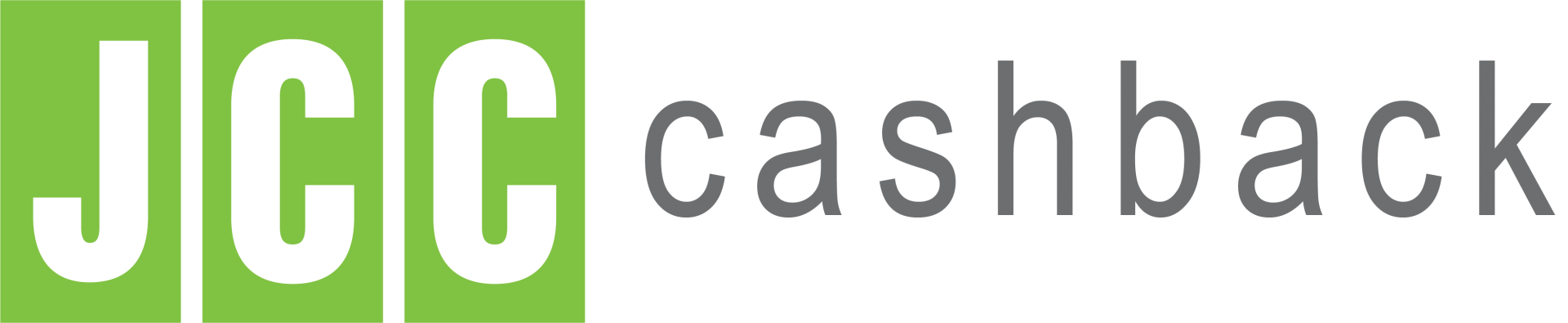





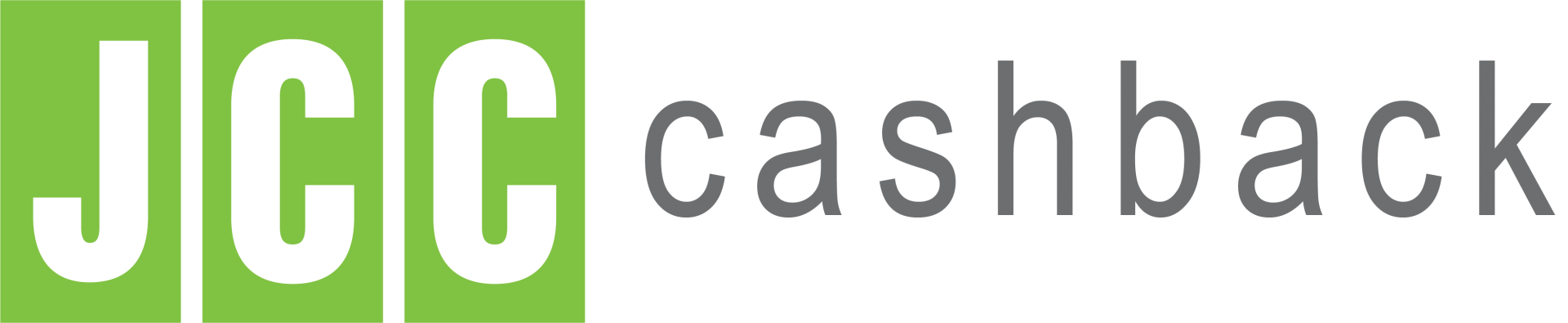
These cookies are essential for you to browse the website and use its features, such as accessing secure areas of the site. Cookies that allow web shops to hold your items in your cart while you are shopping online are an example of strictly necessary cookies. These cookies will generally be first-party session cookies. While it is not required to obtain consent for these cookies, what they do and why they are necessary should be explained to the user.
| Cookie | Duration | Description |
|---|---|---|
| cookielawinfo-checbox-analytics | 11 months | This cookie is set by GDPR Cookie Consent plugin. The cookie is used to store the user consent for the cookies in the category "Analytics". |
| cookielawinfo-checbox-functional | 11 months | The cookie is set by GDPR cookie consent to record the user consent for the cookies in the category "Functional". |
| cookielawinfo-checbox-others | 11 months | This cookie is set by GDPR Cookie Consent plugin. The cookie is used to store the user consent for the cookies in the category "Other. |
| cookielawinfo-checkbox-necessary | 11 months | This cookie is set by GDPR Cookie Consent plugin. The cookies is used to store the user consent for the cookies in the category "Necessary". |
| cookielawinfo-checkbox-performance | 11 months | This cookie is set by GDPR Cookie Consent plugin. The cookie is used to store the user consent for the cookies in the category "Performance". |
| LB_Cookie | End of session | Security cookie Cookie used for server high availability. This cookie is deleted when the user closes the browser. |
| PHPSESSID | End of session | To identify your unique session on the website. |
| TSxxxxxxxx_xx | End of session | Security cookie Performs domain cookie validation, detects session expiration, and validates integrity of cookies. This cookie is deleted when the user closes the browser. |
| viewed_cookie_policy | 11 months | The cookie is set by the GDPR Cookie Consent plugin and is used to store whether or not user has consented to the use of cookies. It does not store any personal data. |
These cookies track your online activity to help advertisers deliver more relevant advertising or to limit how many times you see an ad. These cookies can share that information with other organizations or advertisers. These are persistent cookies and almost always of third-party provenance.
| Cookie | Duration | Description |
|---|---|---|
| loc | 13 months | This cookie is set by AddThis social sharing widget to detect visitor location when providing sharing buttons on the website. How to opt out (https://www.addthis.com/privacy/opt-out/) |
| na_id | 1 year | This cookie is set by AddThis social sharing widget to count unique visitors when providing sharing buttons on the website. How to opt out (https://www.addthis.com/privacy/opt-out/) |
| na_tc | 1 year | Social Media sharing tracking cookie. |
| ouid | 1 year | This cookie is set by AddThis social sharing widget to count unique visitors when providing sharing buttons on the website. How to opt out (https://www.addthis.com/privacy/opt-out/) |
| uid | 1 year | This cookie is set by AddThis social sharing widget to count unique visitors when providing sharing buttons on the website. How to opt out (https://www.addthis.com/privacy/opt-out/) |
| uvc | 13 months | This cookie is set by AddThis social sharing widget to count unique visitors when providing sharing buttons on the website. How to opt out (https://www.addthis.com/privacy/opt-out/) |
Also known as “functionality cookies,” these cookies allow a website to remember choices you have made in the past, like what language you prefer, what region you would like information for, or what your user name and password are so you can automatically log in.
| Cookie | Duration | Description |
|---|---|---|
| __atuvc | 13 months | This cookie is set by AddThis social and is commonly embedded in websites to enable visitors to share content with a range of networking and sharing platforms. How to opt out (https://www.addthis.com/privacy/opt-out/) |
| __atuvs | 2 hours | This cookie is set by AddThis social and is commonly embedded in websites to enable visitors to share content with a range of networking and sharing platforms. How to opt out (https://www.addthis.com/privacy/opt-out/) |
| acceptCookies | 1 month | This cookie sets your acceptance of cookies to |
Also known as “performance cookies,” these cookies collect information about how you use a website, like which pages you visited and which links you clicked on. None of this information can be used to identify you. It is all aggregated and, therefore, anonymized. Their sole purpose is to improve website functions. This includes cookies from third-party analytics services as long as the cookies are for the exclusive use of the owner of the website visited.
| Cookie | Duration | Description |
|---|---|---|
| __utmb | 30 min | Google analytics Used to determine new sessions/visits. This cookie is deleted 30 minutes after the initial visit to the website. |
| __utmc | End of session | Google analytics Used to determine new sessions/visits. This cookie is deleted when the user closes the browser. |
| __utmt | End of session | |
| __utmz | 6 months | Google analytics Stores the traffic source or campaign that explains how the user reached your site. This cookie is deleted 6 months after the initial visit to the website. |
| _utma | 2 years | Google analytics Used to distinguish users and sessions. This cookie is deleted 2 years after the initial visit to the website. |


 TALK TO US
TALK TO US  SIGN UP
SIGN UP  LOG IN TO JCC GATEWAY
LOG IN TO JCC GATEWAY  LOG IN TO JCCSMART.COM
LOG IN TO JCCSMART.COM  LOG IN TO MERCHANT PORTAL
LOG IN TO MERCHANT PORTAL 